Get More Done With Litify, Legal Case Management & Automation
Lawyers, like many in specialized professions, charge by the hour. Law firms, in turn, charge by the case. Assuming a typical lawyer has five meetings a day or 100 meetings a month, s/he has to bill multiple customers for these hours. This can result in several “pain points”:
- Most firms have no legacy Case management applications
- Very few have integration with Accounting systems (e.g. QuickBooks online)
- Many firms manage everything via emails and phone calls
To manage the handling of these billing and payment challenges often requires a large accounting staff. AppExchange apps like Litify, a practice management software, do a great job of managing and tracking legal cases, but that only solves half of the problem. What is missing is the ability to invoice clients for each case. This is where DBSync automation with accounting comes into play.
Litify, a software for Legal professionals, has 60+ objects in their Salesforce package to model a very complex law firm and is a very robust legal case management software.
Each case is modeled as Matters, and any Requests from an attorney would be raised in Litify against a Matter. In Litify, you can track all details like Negotiations, Resolutions, Settlements, and Expense against each case under Matter object (see below).
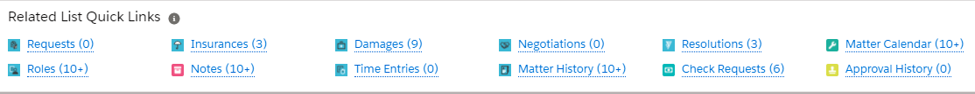
To record the accounting information from Litify, the following data flow is what most law firms would need to accomplish the integration:
- Litify Parties tied with Accounting as Customers/Vendors
- Litify Matters creating jobs/cases in Accounting for tracking different cases against each client
- Litify Requests tied to printing Checks in Accounting
- Litify Expenses against each case recorded as an expense in Accounting
- Litify Resolutions tied with final check deposits in Accounting
As you can see, there are many data points for these integrations. Not all are needed, but most are useful. The best way to determine what is needed is to do a business process walkthrough, or whiteboard, utilizing the following steps:
- Modeling an Integrated Solution — we recommend using Salesforce/Litify as the master data for customers. Since law firms are likely to come up with new items to define and track their services, its best to have the product master be Salesforce/Litify.
- Integrating the Systems — once the master data source is defined, it’s time to determine how best to tie the systems together. The best practice for any Salesforce-centric application is to use “external ids” as a tie-in. Most popular accounting systems, such as QuickBooks, NetSuite, Microsoft Dynamics, have some linkage ids. This is critical to avoid any duplications.
- Mapping and Processing — following the integration process are data mapping and process definitions to discover and add validations to ensure endpoints are tied together.
- Testing your Sandbox– after setup is complete, the final (and most important) step is to test, test, and then test again to ensure everything is set up correctly before you go “live.”
This is where DBSync saves the day. Our platform allows integration between any Salesforce object – custom or standard – with almost all popular accounting systems. So, if you are a law firm looking to automate your case management using Salesforce/Litify, you need to give DBSync a try! Before you begin, check with our professional services team for any pre-built solution to jumpstart your project(s).
We would be delighted to discuss your use case and explore how DBSync can support your success. Please feel free to Schedule a meeting with us.
