This website uses cookies so that we can provide you with the best user experience possible. Cookie information is stored in your browser and performs functions such as recognising you when you return to our website and helping our team to understand which sections of the website you find most interesting and useful.
Break Through
Workflow Disruptions:
Deliver Uninterrupted Automation
Bridge sales, finance, and inventory seamlessly lets your teams prioritize core tasks and spend the least effort on manual data movement

Top Integrations
Salesforce and QuickBooks Online Integration
Salesforce and QuickBooks Online Integration
Salesforce and QuickBooks Online Integration
By 2025, 70% of organizations will adopt data integration and workflow automation to support their digital transformation initiatives.
Gartner
Leading the Way with G2 Recognition

Cloud Workflow Impact
Client management
Happy clients,
thriving business
Build strong client relationships with efficient communication and valuable feedback.
-
Increase client loyalty
-
Enhance task management
-
Improve client feedback
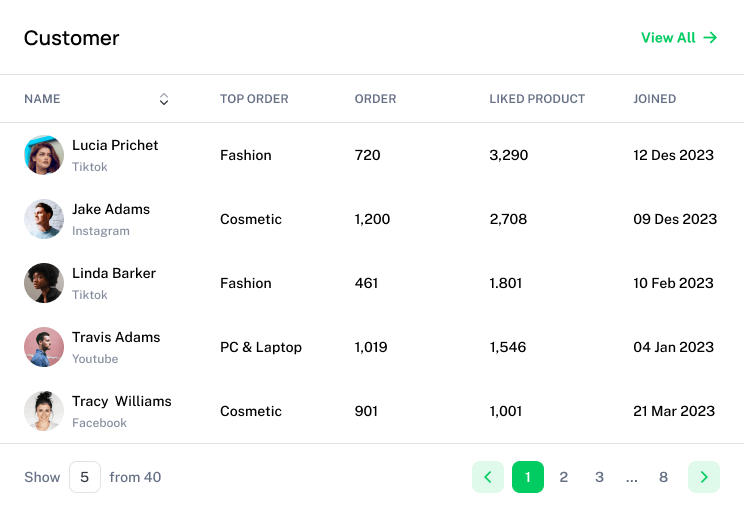
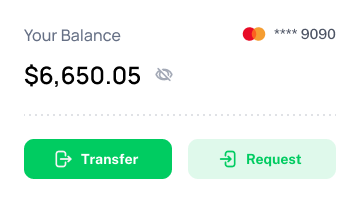
Inventory management
Efficient and simple
inventory control
Our simple tools help you manage inventory smartly. Take charge of your stock and watch your business thrive.
-
Optimize stock levels
-
Improve order accuracy
-
Increase productivity
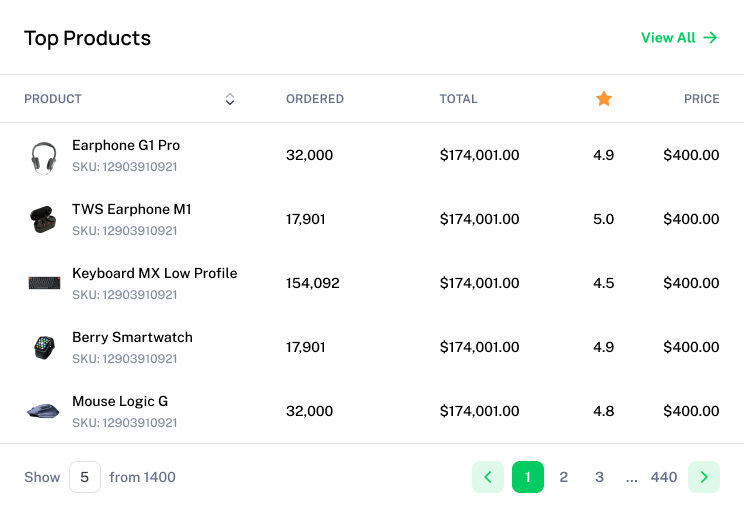
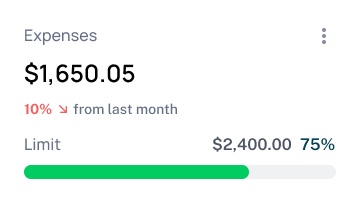
eCommerce
Increase sales
and manage orders
Grow your eCommerce business with custom solutions and streamlined order processing. Start your success story today!
-
Increase conversion rates
-
Optimize inventory levels
-
Improve customer retention
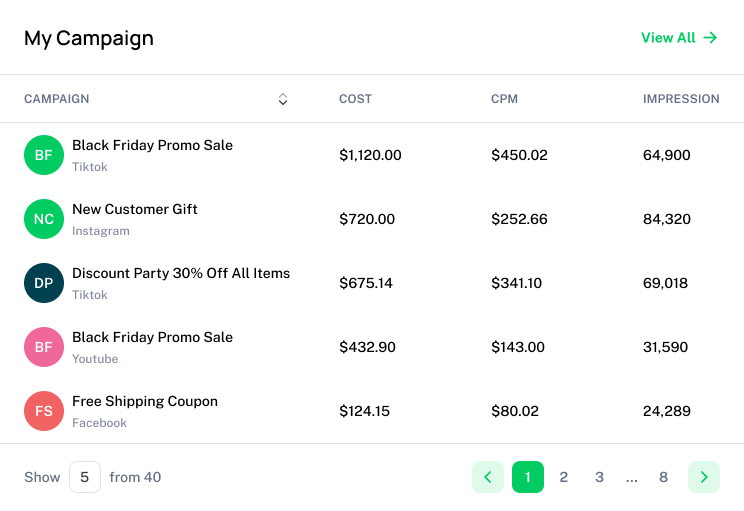
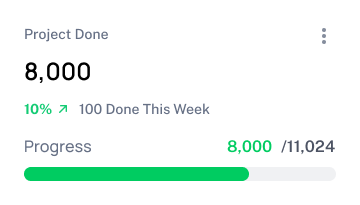
Customer Testimonials
Discover what our clients are saying

“What really shines through is the ease of use of the product, which made our journey from the get-go a breeze. Additionally, the support team demonstrated an exceptional level of responsiveness and patience throughout the process, during the initial setup of integrations for NetSuite.“
Trisha Buyer Senior VP Finance & Salesforce Admin, PhocusWright
Benefits
Case Studies
Inada USA
Inada saw massive data accuracy and productivity improvements with CRM and Accounting integration.

Litify
Integrating Quickbooks led to significant cost savings and helped Litify acquire 50 new clients in a year.

Architecture
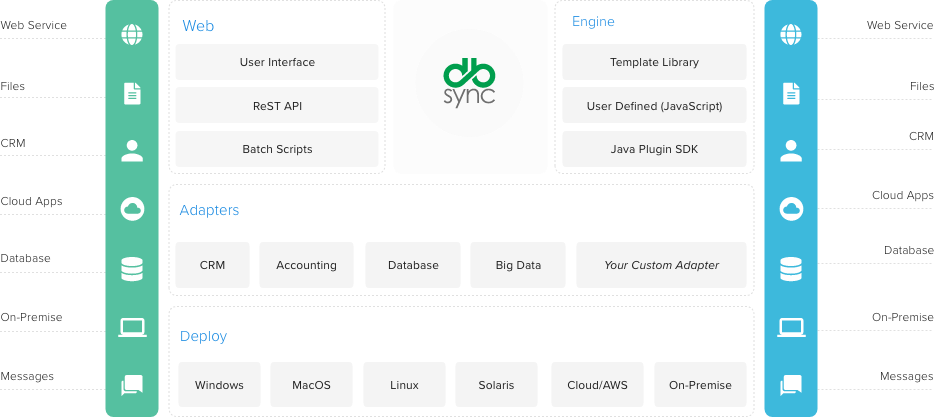
FAQs
What differentiates DBSync from its competitors in the integration space?
Do you support custom integrations?
Do you store any data?
How will I find the solution to my business needs?
What editions of Salesforce does DBSync support?
Does this connector support two-way integration?
Can we customize the integration?
Is there an additional cost for adding users for integration?
How frequently can you have the scheduler run?
How long will the process take to set-up the trial install?
Schedule A Demo
Want to See Automation in Action?
Take a sneak peek into the world of automated workflows. Book a demo to see how our solutions can redefine your business.

“TecMan has used a number of middleware tools over the years with our customers within the world of SaaS. We wanted a tool our customers could utilize without additional platform fees. As a hosted service, DBSync offers connectors to multiple apps, which has enabled our customers to create integrated solutions between eCommerce, ERP and CRM solutions.”
Jason Tromans Head CRM, Tecman